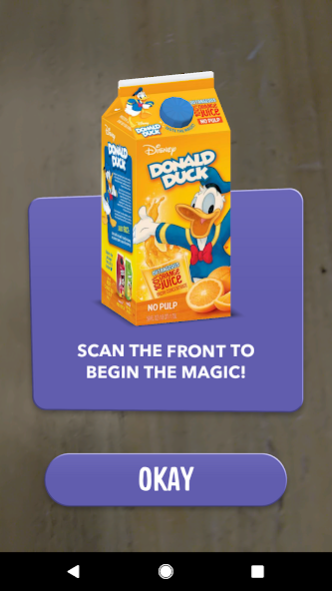Magic MakAR 1.4.0
Free Version
Publisher Description
This Disney® MagicMakAR™ app is your personal magical portal into an exciting Disney Augmented Reality world! This app transforms your favorite Disney Drinks cartons into fun & surprising AR experiences! Just download the app, open it up and point your phone at the carton… Then, watch the magic come alive!
See what Mickey Mouse is up to on the Disney Mickey Mouse Fantastical Fruit Punch carton! Or join Goofy’s adventures on the Disney Goofy Paradise Tropical Punch carton! And don’t forget about Donald Duck. He’ll keep you entertained on his Disney Donald Duck 100% Outrageous Orange Juice and Audacious Apple Juice cartons!
Each carton features multiple experiences! Scan the front and the back! And new experiences will be added frequently, so keep coming back!
This amazing, interactive and refreshing Disney AR experience is scan-able fun for the whole family!
About Magic MakAR
Magic MakAR is a free app for Android published in the Health & Nutrition list of apps, part of Home & Hobby.
The company that develops Magic MakAR is Citrus World. The latest version released by its developer is 1.4.0.
To install Magic MakAR on your Android device, just click the green Continue To App button above to start the installation process. The app is listed on our website since 2021-06-22 and was downloaded 16 times. We have already checked if the download link is safe, however for your own protection we recommend that you scan the downloaded app with your antivirus. Your antivirus may detect the Magic MakAR as malware as malware if the download link to com.citrus.citrusworld is broken.
How to install Magic MakAR on your Android device:
- Click on the Continue To App button on our website. This will redirect you to Google Play.
- Once the Magic MakAR is shown in the Google Play listing of your Android device, you can start its download and installation. Tap on the Install button located below the search bar and to the right of the app icon.
- A pop-up window with the permissions required by Magic MakAR will be shown. Click on Accept to continue the process.
- Magic MakAR will be downloaded onto your device, displaying a progress. Once the download completes, the installation will start and you'll get a notification after the installation is finished.